Gurmukhi Keyboard
- 安卓
- -366分钟前
- ⏳ 已提交(11-07 04:11)
- 1 ℃
- 0 评论
摘要
 键盘在旁遮普文类型。
键盘在旁遮普文类型。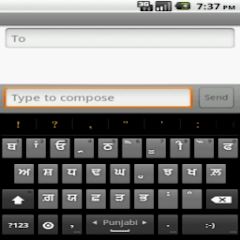
Android 鍵盤
Surinder Bindra
备案号:待更新
《Android 鍵盤》游戏 APP 是Surinder Bindra开发的安卓系统应用软件,版本号:1.7.2,由丢塔游戏网整理,欢迎下载体验。
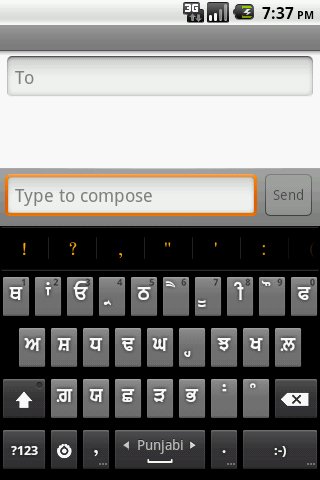
Provides input method (Keyboard) in Gurmukhi and Hindi Locale with dictionary support. Automatically toggles to Gurmukhi mode with my application called \\\"Gurbani Searcher\\\". \\r
Please follow following steps to enable the keyboard:- \\r
Android version < 4.0\\r
1. Settings-->click Language & Keyboard on phone\\r
2. Select Gurbani keyboard from the list.\\r
3. Go to Gurbani Searcher application(or any text field)\\r
4. Long click on the text field.\\r
5. Select Inputmethod\\r
6. Select Gurmukhi keyboard.\\r
7. System will display warning, press \\\"OK\\\"\\r
8. Go to settings of Gurmukhi Keyboard and enable Punjabi in \\\"Input Languages\\\".\\r
9. Go back to the application and swipe on \\\"spacebar\\\" to toggle between Punjabi and English. One can also enable other locales by going to settings of Gurmukhi Keyboard. \\r
Android version 4.0 (ICS)\\r
1. Settings-->click Language & Keyboard on phone\\r
2. Select Gurbani keyboard from the list.\\r
3. System will display warning, press \\\"OK\\\"\\r
4. Enable Gurmukhi keyboard as default keyboard in settings.\\r
5. Go to settings of Gurmukhi Keyboard and enable Punjabi in \\\"Input Languages\\\".\\r
6. Go back to the application and swipe on \\\"spacebar\\\" to toggle between Punjabi and English. One can also enable other locales by going to settings of Gurmukhi Keyboard. \\r
HTC Sense UI users OS version 4.0 and greater (ICS)(Thanks to Harkamal Singh Sandhu for the instructions below:-) \\r
1. Once the keyboard is installed, do a hot reboot.\\r
2. You cannot long press or swipe through the keyboards to find Gurmukhi keyboard.\\r
3. When the keyboard is activated, you will get an icon on the top, which is of a keyboard. Drag this down and you can change the input method from HTC Sense Input to Gurmukhi.\\r
4. Go to settings of Gurmukhi Keyboard and enable Punjabi in \\\"Input Languages\\\".\\r
5. Go back to the application and swipe on \\\"spacebar\\\" to toggle between Punjabi and English. One can also enable other locales by going to settings of Gurmukhi Keyboard. \\r
Please note that without the above steps, the keyboard will not show and by design(android feature), the keyboard will not get listed in application. Please do not rate the application in ignorance, I would suggest to read the instructions and enable it correctly and after doing due diligence and rate it. A bad rating out of ignorance may prevent others genuine users to take advantage. BTW, the above set of steps are applicable for any android keyboard and that\'s how android allows to plugin other keyboard. Also I would like to impress upon the fact that Android by default has no support for Punjabi fonts and this keyboard doesn\'t provide any magic to enable non-cooperating application to start supporting Punjabi fonts. This keyboard helps cooperating application (like Gurbani Searcher) to type in Punjabi fonts. I would like to re stress that the participating application should provide support for Punjabi fonts for this keyboard to work in harmony with it. \\r
The keyboard supports following types of keyboards.\\r
Punjabi Keyboard, Gurmukhi Keyboard, Gurbani Keyboard, Gingerbread keyboard, Hindi Keyboard. \\r
Regards,\\r
-Surinder Pal Singh \\r
提供输入法(键盘)在旁遮普文和印地文语言环境的字典支持。自动切换到 GURMUKHI 模式,我的应用程序称为“Gurbani 搜寻者”。 \\r
请按照下面的步骤来启用键盘: - \\r
Android 版<4.0\\r
1,设置 - >单击语言和键盘手机上\\r
2,从列表中选择 Gurbani 键盘。\\r
3,去 Gurbani 搜索器应用程序(或任何文本字段)\\r
4,长按文本字段。\\r
5,选择 Inputmethod\\r
6,选择旁遮普文键盘。\\r
7,系统会显示警告,按“OK”\\r
8,进入旁遮普文键盘的设置,并在“输入语言”使旁遮普语。\\r
9,返回的“空格键”的应用和刷卡旁遮普语和英语之间切换。你也可以通过去旁遮普文键盘的设置使其他的语言环境。 \\r
Android 4.0 的版本(ICS)\\r
1,设置 - >单击语言和键盘手机上\\r
2,从列表中选择 Gurbani 键盘。\\r
3,系统会显示警告,按“OK”\\r
4,启用旁遮普文键盘在设置默认的键盘。\\r
5,进入旁遮普文键盘的设置,并在“输入语言”使旁遮普语。\\r
6,回到上的“空格键”的应用和刷卡旁遮普语和英语之间切换。你也可以通过去旁遮普文键盘的设置使其他的语言环境。 \\r
HTC 的 Sense UI 用户的操作系统版本 4.0 或更高版本(ICS)(感谢 Harkamal 辛格桑德为以下说明: - ) \\r
1,当键盘被安装,做一个热重启。\\r
2,你不能长按或刷卡通过键盘找到旁遮普文键盘。\\r
3,当键盘被激活,您将获得在上面的图标,这是一个键盘。拖下来,你可以改变从 HTC Sense 的输入的输入法旁遮普文。\\r
4,进入旁遮普文键盘的设置,并在“输入语言”使旁遮普语。\\r
5,返回到“空格键”的应用和刷卡旁遮普语和英语之间切换。你也可以通过去旁遮普文键盘的设置使其他的语言环境。 \\r
请注意,不执行上述步骤,键盘将不会显示与由设计(机器人的功能),该键盘将不会被列出的应用程序。请不要率无知的应用程序,我建议阅读说明书,正确,做尽职调查后予以启用并评分。中评差评出于无知可以防止他人正版用户能够充分利用。顺便说一句,上面的设置步骤适用于所有 Android 键盘,这就是
《Android 鍵盤》公司开发
Surinder Bindra
《Android 鍵盤》软件版本
1.7.2
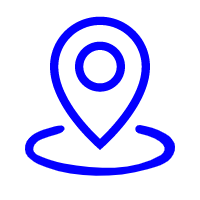

 安卓
安卓








